Customizable Revit files: browse, configure, and add to your Revit project!
Struggling to find the correct Revit family, wall, floor, stair, or other object? Frustrated by limited information and bulky preloaded objects weighing down your project template?
With the ProdLib application, you can explore a vast selection of Revit objects through an intuitive visual product catalogue, complete with detailed options and properties. Once you have found what you need, adjust the parameters and features of the object, and then integrate it into your project — without the hassle of loading unnecessary families and slowing down your project.
Making complicated objects light and easy
Revit objects typically offer various product variations, either preconfigured (family types) or customizable. Utilizing these objects effectively requires a deep understanding of the selected products and their functionalities.
Through the ProdLib application, you don’t need to spend time reading the technical documentation when creating your own product configuration. You create your solutions with available product and feature selections — meaning the created object is actually available in real life manufacturer selections.
And we take it even further. We have created automated tools to manage and customize products such as:
- Stairs
- Rails
- Curtain walls
- Walls, floors, and roofs
- Complex assemblies (such as bicycle shelters)
ProdLib application and web content: differences for Revit user
Uses the default properties
Fully configurable
Significantly improved usability for complex products
Let’s face it: most design projects involve solutions, details, or structures that are time-consuming for modelers... even with Revit’s tools. With the ProdLib application, you can significantly improve usability for complex solutions and save time in the design process. Here are a few examples:
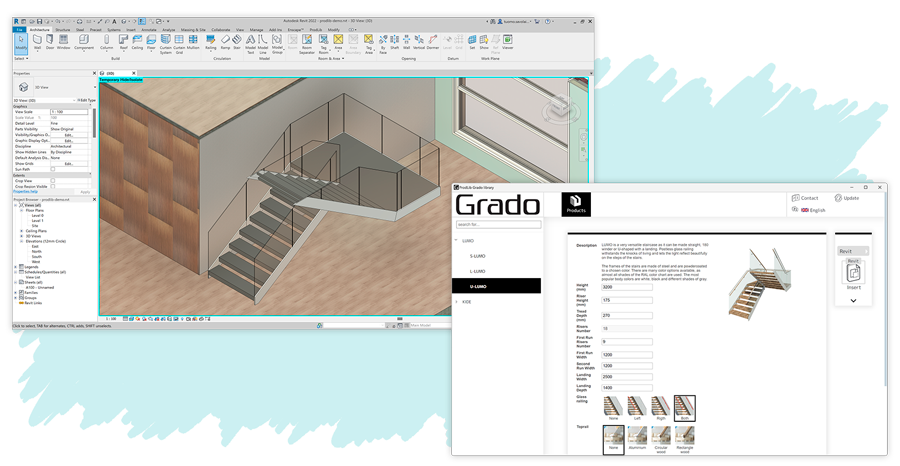
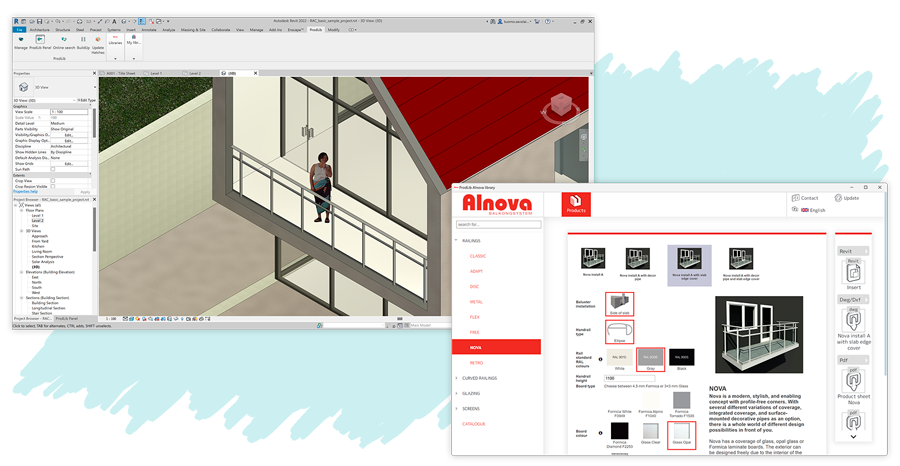
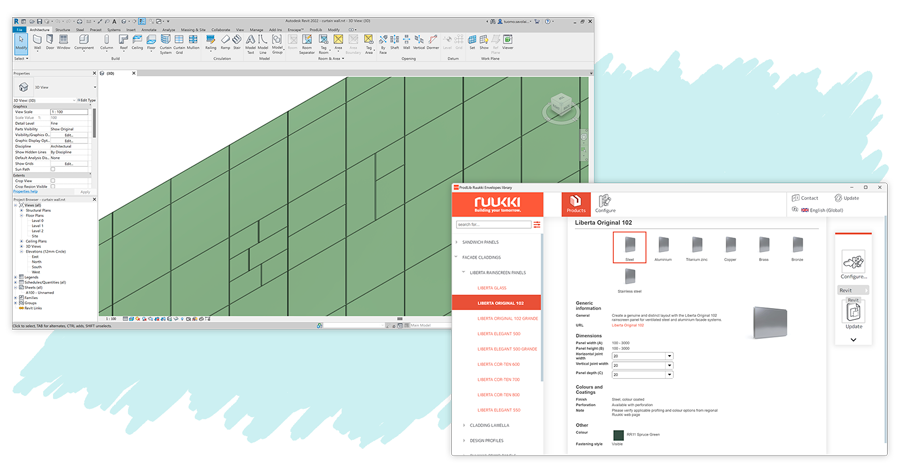
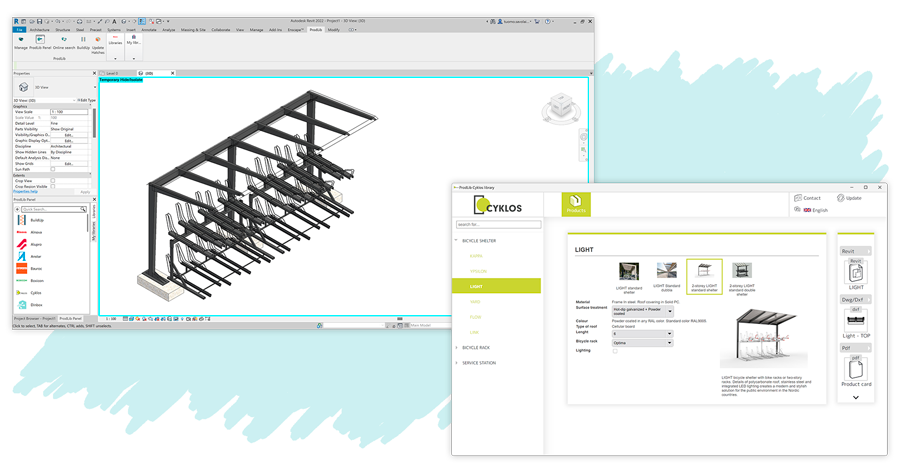
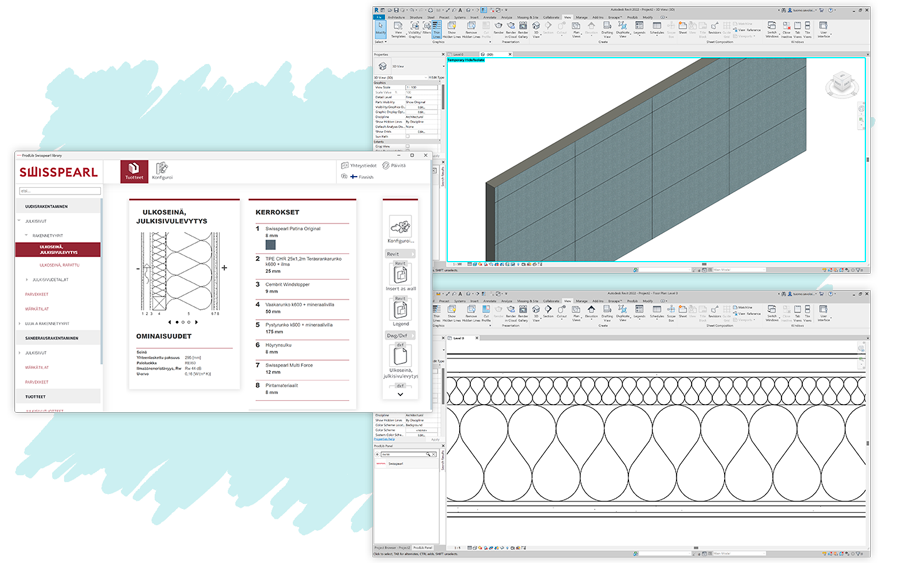
ProdLib BuildUp
Wall, floor, and roof structures are typically project-specific. Managing materials, their properties, and appearances can be time-consuming, but once done, a specified wall or floor structure could be usable in other projects as well – usually with just small modifications.
With ProdLib BuildUp, you can browse through predefined example structures. Utilize them as-is or customize them using materials available in ProdLib databases. All available materials come with accurate material-specific information and appearances. Plus, you have the option to save the BuildUps you create and use them in other projects!
- Simple, visual definition of walls, floors, and roofs
- Real materials with correct product data
- Using native Revit functions
- Example libraries: Isover, Paroc, Finnfoam, Kingspan, Ruukki, Metsä Wood, Stora Enso, Södra etc
Create your own product catalogues in Revit
With the ProdLib MyLib feature, you can turn your own files into well-structured product catalogues. Whether it’s a library of structural details, a collection of bolts and screws, or some furniture you have modeled yourself, effortlessly browse and access your content directly within Revit.


